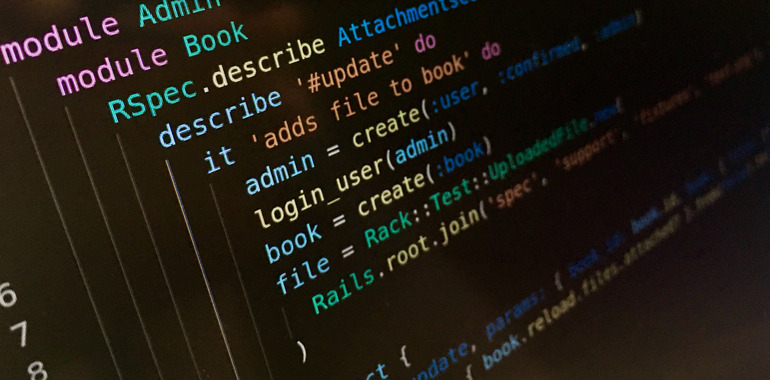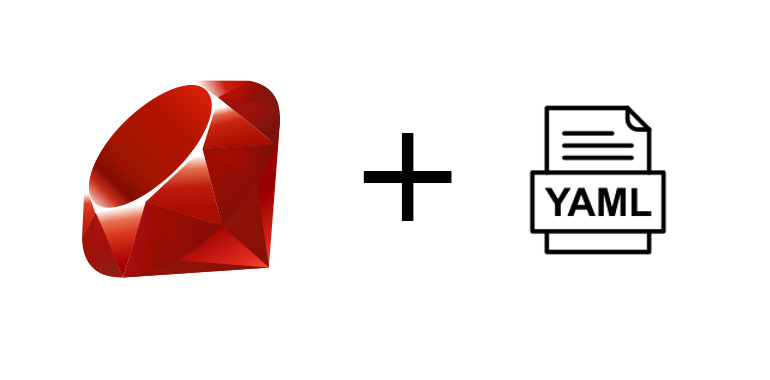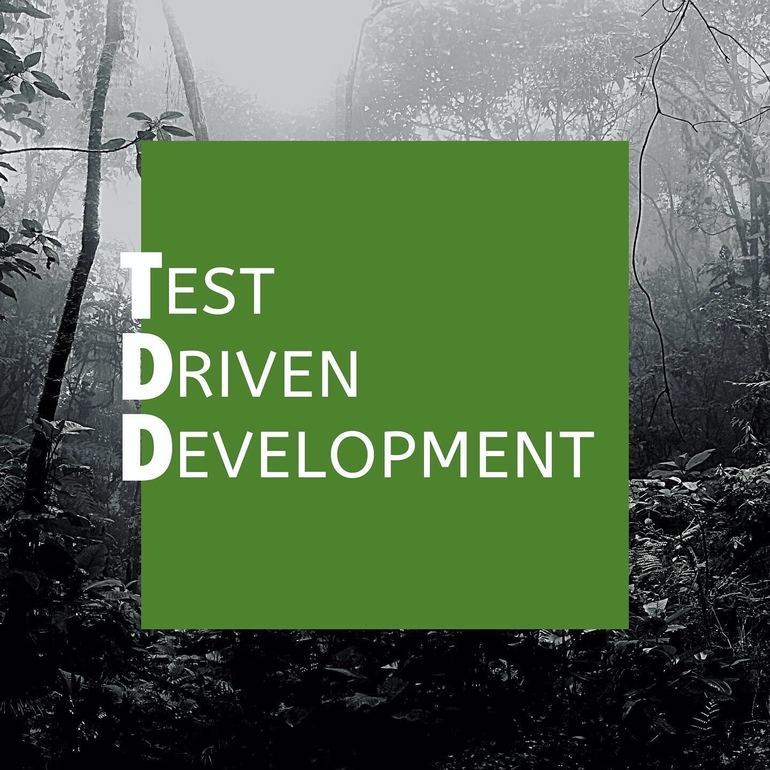I bought a Logitech G915 TKL keyboard at a beginning of the 2021 year. This keyboard works pretty well on Windows and Logitech G Hub software. There is a ton of ways to customize it. It can be fun. The problem comes when you cannot normally install G Hub software on your system, like on Ubuntu. Since I use the Logitech G915 TKL keyboard for a while with my Ubuntu, I would like to share what I already know about customizing it on Linux.
Logitech G915 TKL with Ubuntu